How can the Abstract Reviewer tool improve the experience of abstract reviewers?
The Abstract Reviewer feature - a seamless solution for managing reviewers like never before!
When you utilize the Abstract Wizard to create a form, you gain access to three options for distributing submissions among reviewers. Let's explore these options:
Circular Distribution: Each reviewer gets an equal number of submissions in sequence.
Random Distribution: Submissions are assigned based on the maximum submission value per reviewer.
Manual Distribution: With this option, you can handpick specific reviewers to handle certain submissions. By default, the admin takes care of all submissions.
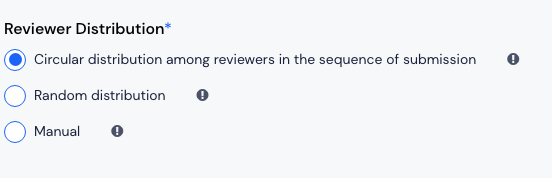
Now Just click on the "Add New Reviewer" button. The Add Reviewer form will pop right up. All you need to do is provide their basic details like email, first name, last name, and set an access password for the new reviewer.
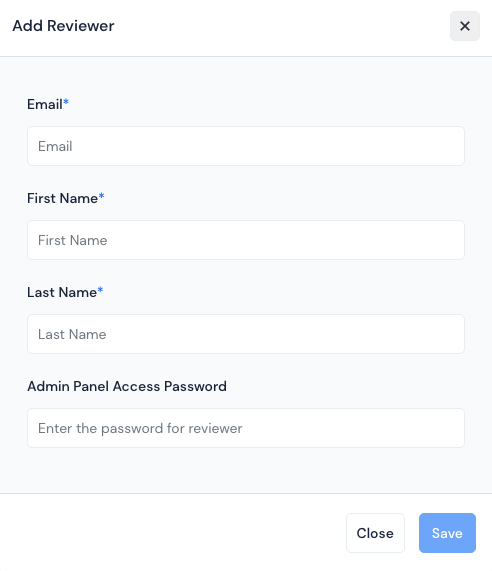
From the list of available reviewers, you can select the ones you want to assign to this abstract.
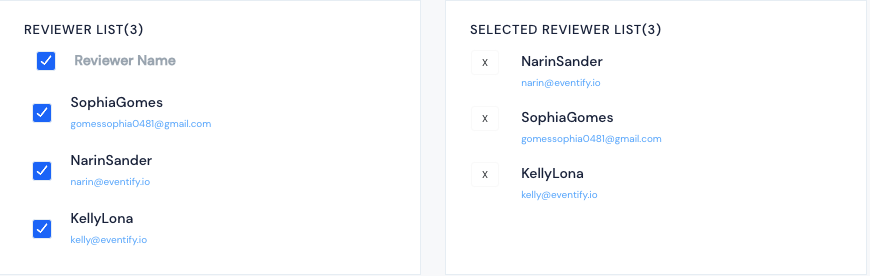
Once you've done all those important assignments, it's time to save your progress! Just click on "Save & Add Review Criteria" to keep all those selected assignments safe and move on to the next step of form creation.
In the Abstract Reviewer section, reviewers have it super easy! They can easily find the login URL and access the list of their assigned abstracts. Logging in is a breeze with their ID and password.
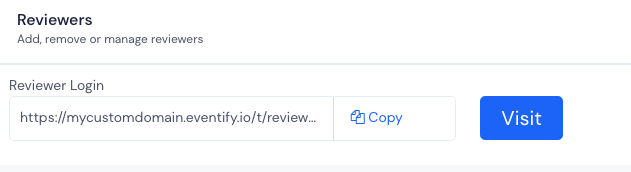
Once reviewers log in, they're all set to dive into action! They can head straight to the "Responses" section, where they'll find their assigned submissions waiting for them.
And here's the best part in the Abstract Management > Response : they've got the super handy drag-and-drop feature at their fingertips! allowing them to effortlessly organize and manage submissions across various categories like:
- Unreviewed
- Reviewed
- Shortlisted
- Rejected
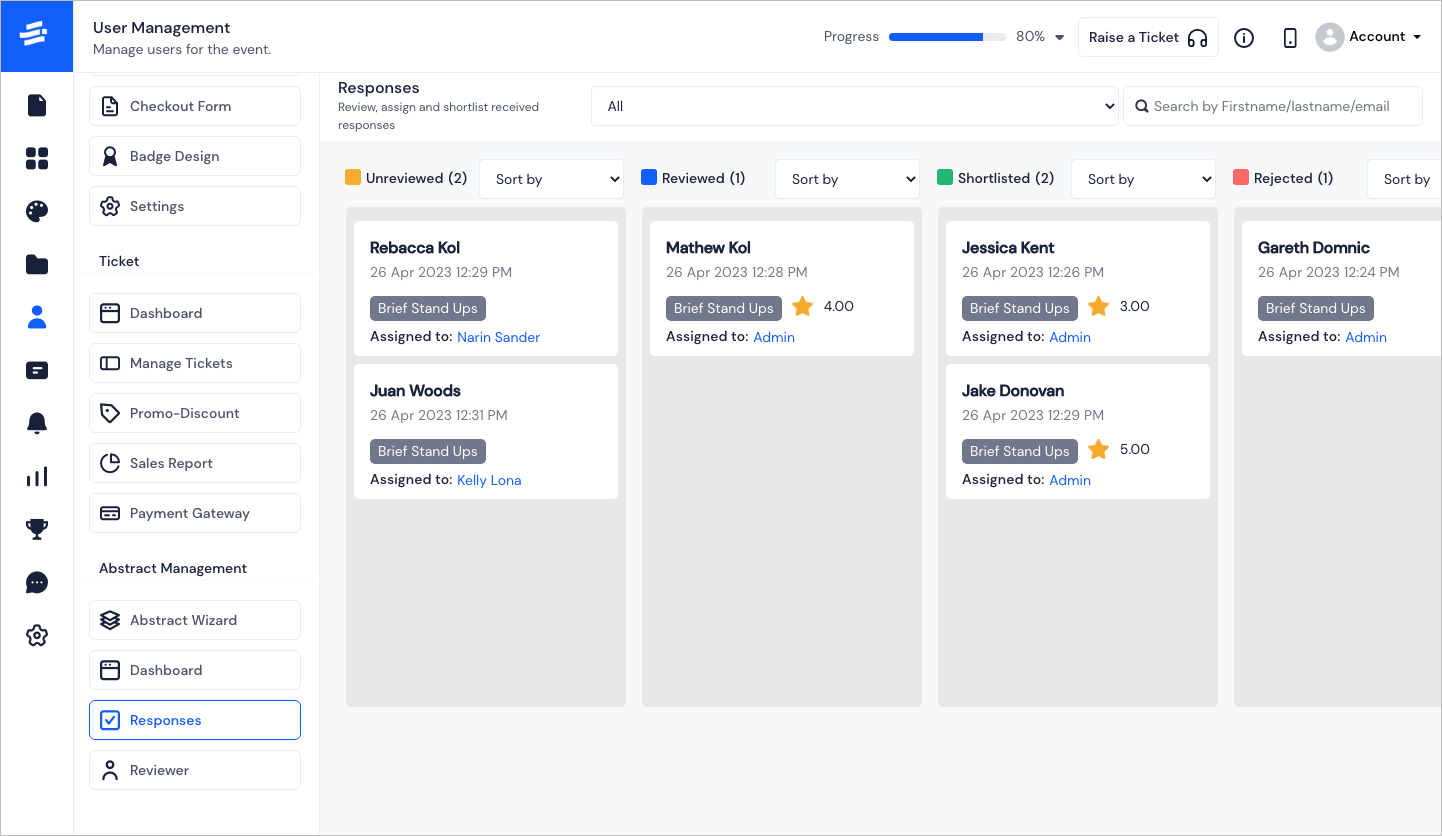
Let's clarify the roles here: The admin holds the power of shortlisting submissions, indicated by the number in parentheses next to "Shortlisted."
Reviewers, on the other hand, have their own superpowers. They can review, reject, or leave submissions as unreviewed. It's their domain to make those important decisions.
Remember, the admin handles the shortlisting, while reviewers take charge of reviewing, rejecting, or leaving submissions as unreviewed.